Showing links for Associate ID:
LINKING METHOD ONE:
Link Directly to the ArtScroll.com Home Page
This first option links directly from a banner ad into the ArtScroll.com home page. This simple link from your page to ours looks like this:
-
https://www.artscroll.com/linker/your_associates_id/home
Here's how the link might look in your HTML document when attached to a banner:
The following code points to banner #1:
-
01
<a href="https://www.artscroll.com/linker/your_associates_id/home">
<img src="https://www.artscroll.com/images/banners/banner1.gif" border="0"
alt="Visit
ArtScroll.com"></a>
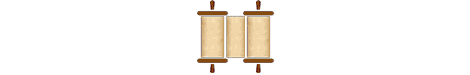
You can find a complete assortment of banners on our banners page.
The following code points to banner #2:
-
02
<a href="https://www.artscroll.com/linker/your_associates_id/home">
<img scr="https://www.artscroll.com/images/banners/banner2.gif" border="0"
alt="Visit
ArtScroll.com"></a>

You can find a complete assortment of banners on our banners page.
The following code points to banner #3:
-
03
<a href="https://www.artscroll.com/linker/your_associates_id/home">
<img src="https://www.artscroll.com/images/banners/banner3.gif" border="0"
alt="Visit
ArtScroll.com"></a>

You can find a complete assortment of banners on our banners page.